Through our working lives, we go through numerous computers and laptops. Perhaps you've changed jobs, and you've been given a shiny new Apple MacBook. Or maybe you've upgraded your battlestation at home with a custom-built gaming masterpiece. Either way, your old and unused devices are still sitting in your WhatPulse account and profile. Introducing: Archived Computers
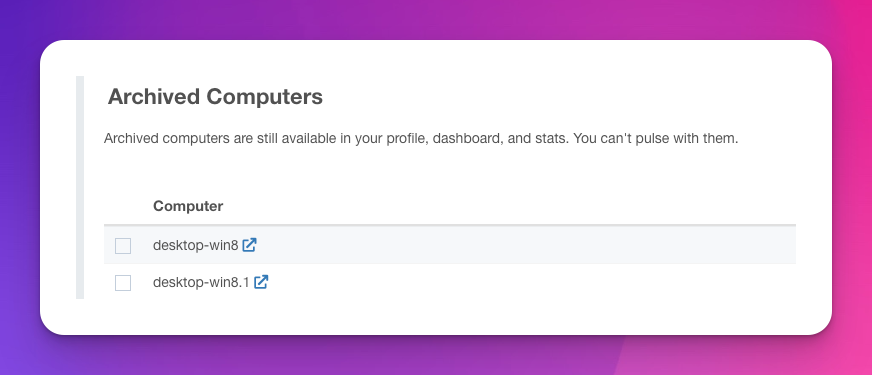 Organize your unused devices with the new Archived Computers feature
Organize your unused devices with the new Archived Computers feature
You can now log in to your WhatPulse account and archive any computers you are no longer using. These devices will still be available in your profile, dashboard, and stats, but you won't be able to pulse to them. They'll sit in a shiny new Archived Computers section on your profile.
Additionally, archived computers will not count towards your 3-computer limit if you are not currently a premium subscriber.
Pro Tip: Premium users can have unlimited computers attached to their profile without ever needing to archive. Upgrade here.
How to archive your computers on WhatPulse
Archiving your computers is super-easy! Just follow these steps:
- Log into your account on the WhatPulse website
- Head to Computers on the left hand menu
- You'll see a checkbox to the left of each Computer. Check the box for the one(s) you want to archive
- Click the Archive button at the top of the page
- You'll get a warning pop-up that you will no longer be able to pulse from these Computers. Click Archive
- Those computers will now be visible towards the bottom of the page in a new Archived Computers section.
Pro Tip: If you want to archive just one computer, you can click the Edit icon on the far right of the page for that device and change its name at the same time as using the toggle to archive it.
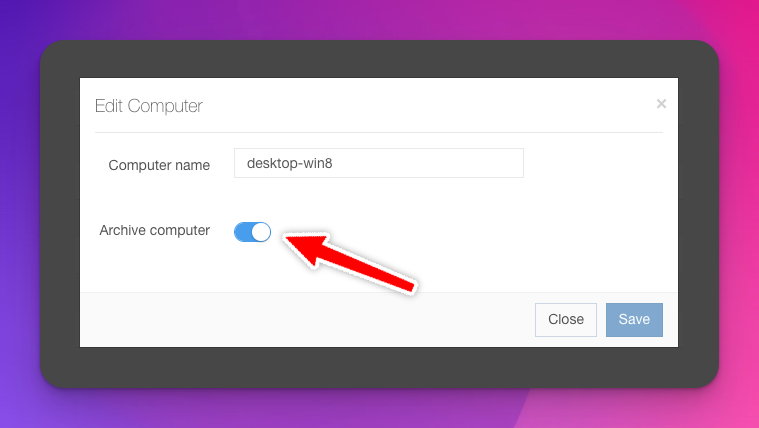 Archive a single computer and edit it's name at the same time
Archive a single computer and edit it's name at the same time
And that's it! Just another way to manage your computers and productivity with WhatPulse.
Happy Pulsing.